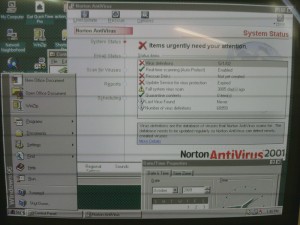Memory sticks are great. You can now carry 64 gigabytes in your pocket, in a space very similar to your thumb. Your thumb doesn’t take up much room, does it?
Now, some may say that there is no need for flash, hard drives are large and reliable nowdays. But everyone (a hasty generality but admittedly accurate) everyone has more than one computer. People have a computer at work, and a computer at home, and maybe a laptop or a netbook or two. There is a large need to have access to all your “stuff” on all your computers all the time. That’s why flash is nice.
Flash memory has definitely come a long way, but even THAT is limited.
Why is flash memory limited? 8, 16, 32 and 64 gigs is quite a lot of space, after all.
YOU HAVE TO REMEMBER IT! Also, I have actually seen a flash drive die, not mine though. I’ve had flash drives (2 within a week) remain in my pockets and get washed. (and survive)
No, flash is great but you have to remember to take it with you, and you have to take it out of your pocket, and you have to put it into a USB port. Then, in the case of a laptop, you have this cantilever protruding out of the side of your chassis asking to get bent over.
No, there must be a better way.
The cloud. A cloud doesn’t weigh anything. It’s always there. Hmmmm…. What am I getting at?
Here’s a recipe:
Portable Apps (search for more too!)
Use google docs. You can UL documents you already have, make new, etc. It’s good enough because REAL BUSINESSES use google docs company-wide.
Use Gmail, that goes without saying. Get your email from anywhere and don’t worry about losing it if your computer crashes. You can use gmail to check other accounts you own, and send-as your other email identities.
Install Dropbox on every computer you own or use. It creates a folder on your computer and anything you put into your dropbox under your dropbox login is “immediately” synchronized to all of your other dropbox installations. 2 GB free. I’m not affiliated with dropbox.
Download the portable apps you need. I recommend the portable firefox first and foremost. Use the Xmarks.
Put all of your portable apps in your dropbox.
Now, wherever you are (As long as you have internet) you have all your stuff, and you don’t have to remember anything.
It’s nice to have ONE browser that is configured the way YOU want. You could conceivably have more than one, they are self-contained in a folder. One work browser and one play browser.
Think about it. Simplify.